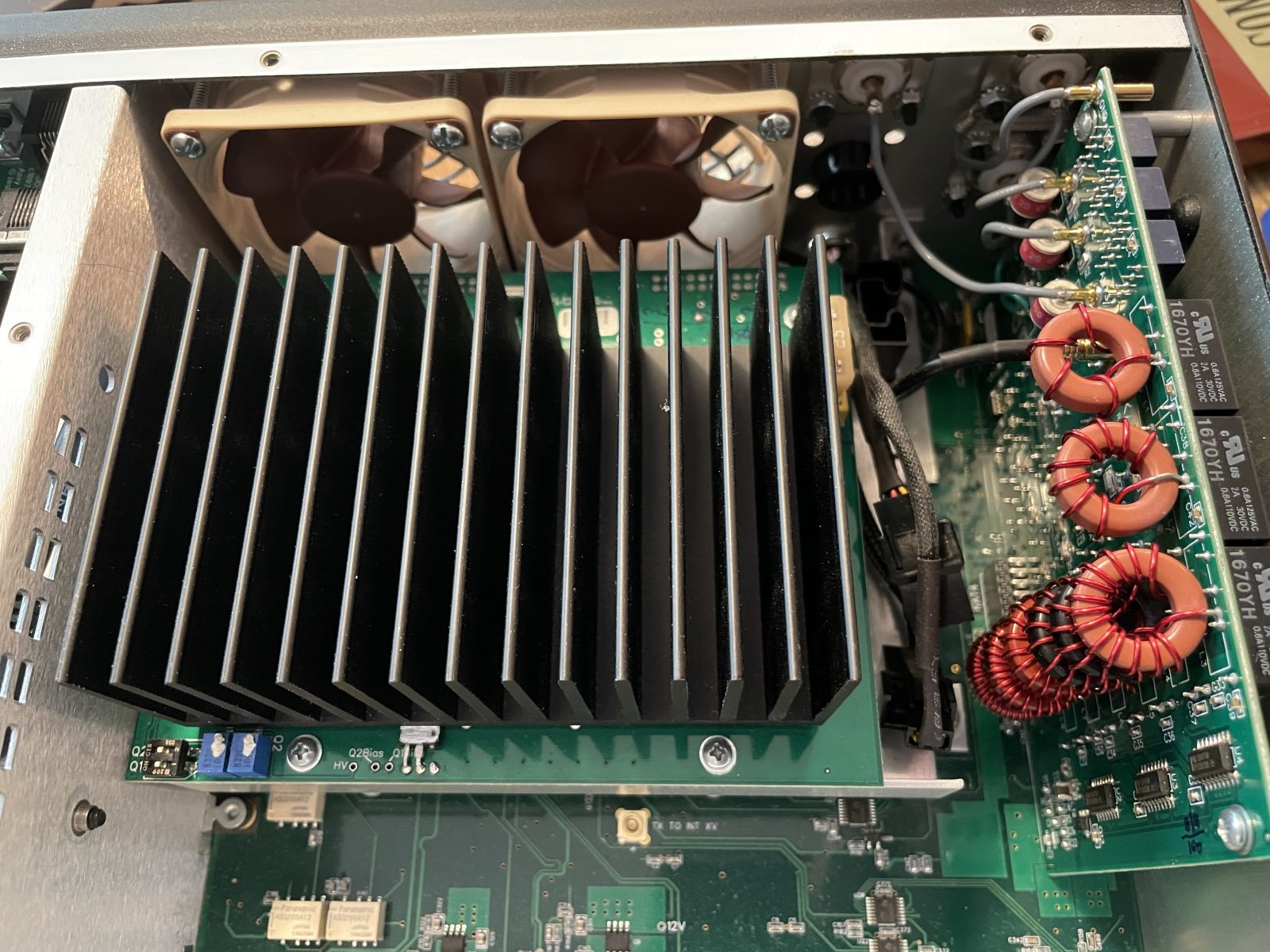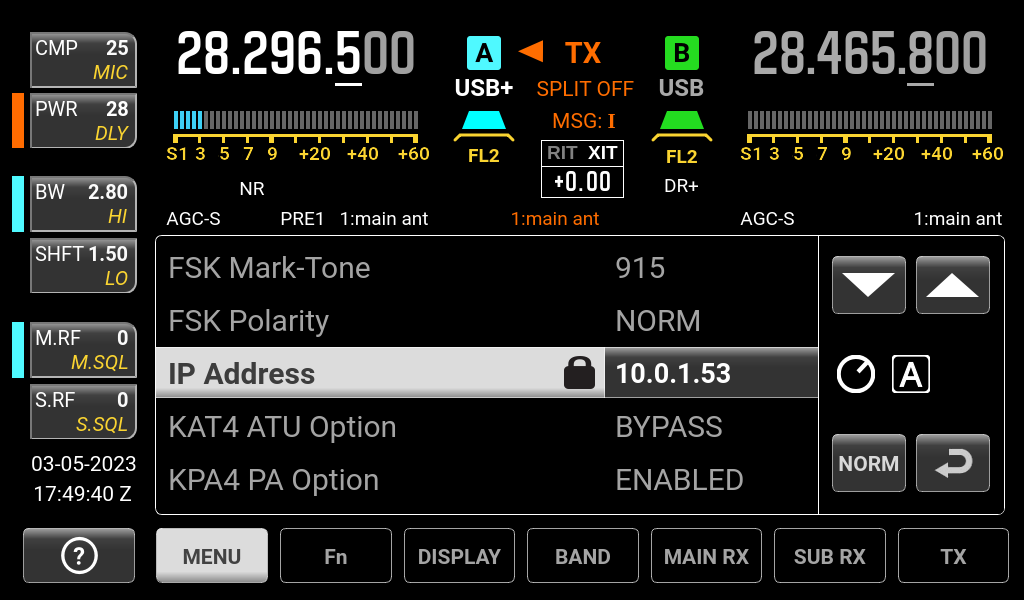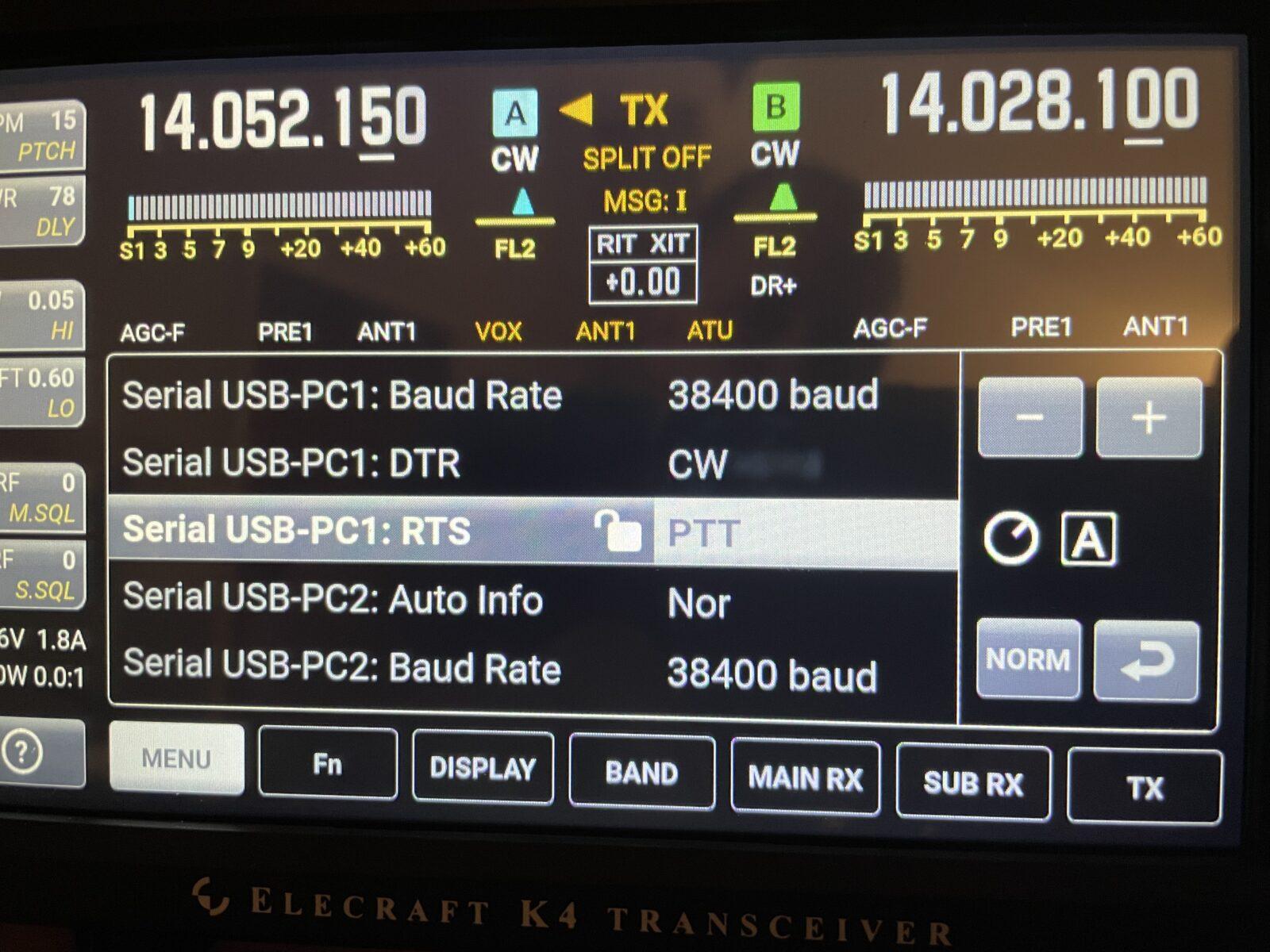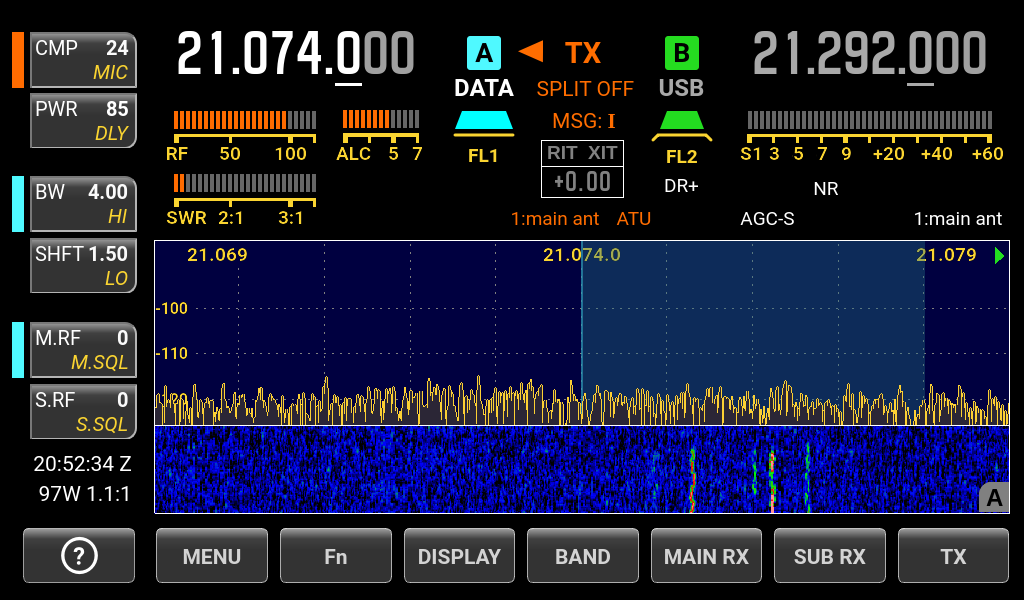Notes on Field Day 2023
I wrapped up another field day with my friend Paul (W7PEZ) in Eastern Washington. For the two days, I had 204 contacts, broken out roughly as: Paul worked 200 contacts, nearly all CW. Both are personal records. Neither of us were “running,” which would certainly have bumped up the totals, nor did we operate all […]
Notes on Field Day 2023 Read More »