Session 9 covers 0, 8, J and K, and introduces the first pro-sign, <BT>. The audio file (thank you again, Mateo) is here – 25cpm rate, 7wpm Farnsworth spacing.
Welcome, Session 01, 02, 03, 04, 05, 06, 07, 08, 09, 10, 11, 12, 13, 14, 15, 16
<BT> is the notation for a pro code. It can also be written with a line drawn above it. When sent, it’s the equivalent of the letters B and T, but without spacing between the letters:
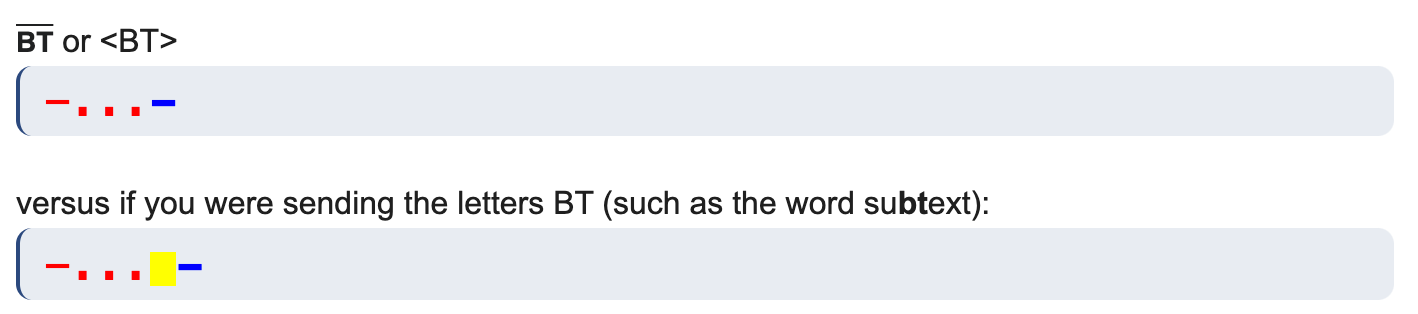
where the yellow box is a space between letters. To my surprise, <BT> was not listed on Dan’s website, though Dave Casler video briefly says something at the 4:24 mark.
BT has two meanings depending on context (of course!): a topic separation (like a paragraph break) or the equivalent of filler words (uh, ummm) in CW. BK, mentioned in session 10, means break and is often used in lieu of doing the formal station identification for handover (e.g., WS6Y de WT8P) each time.
In the official CWOPS Beginner Book, session 9 is divided into copying segments:
B, V, K, J, 8, 0, <BT> (five times each)
JACK, JAY, JOHN, JIM, JERRY, BACK, RACK, TACK, TECH, TACH, REACH, EACH, TEACH, HELP, HIGH, HILL, FACT, FACE, FAR, FEAR, THEN, THEIR, HIM, HER, HIS, HERS, THEM, THEY, THEIR, SWITCH, LINE, ANT, DIPOLE, VERTICAL, OHMS, HOME, AWAY , TEST, ASIA, AFRICA, K1JD, N1AR, W2TT, K2UMU, N2NW, VE3NE, VA3KP, K4BAI, N5KO, 807, 3500Z, 4250A, HW IS HE?, NAME IS JOE, NAME IS JOHN, NAME IS JIM, UR RST IS 579, UR RST IS 339, SRI NO CPY
And sending segments:
JACK, TACH, REACH, EACH, FEAR, HIS, ANT, K1JD, N1AR, W2TT, K2UMU, N2NW, VE3NE, VA3KP, K4BAI, N5KO, 807 , 3500Z, 4250A, NAME IS FRED, NAME IS TOM, NAME IS JOHN, NAME IS BOB, UR RST IS 549
We’re now at the halfway point. Two more sessions and we have all the letters, numbers, two punctuation symbols, and a few pro signs. After that will be some simulated QSOs.
Canned QSO
CW contacts can be a simple contest exchange or more involved rag chew/conversation. For sessions 10-14, we’ll be sending QSOs to each other in class. To prepare for this, please Make a reference sheet for your personal use. I’ve attached a simple Excel worksheet to include:
- Call sign,
- RST (see below)
- Your Name,
- Your QTH (Q-code for “location”), usually you give this twice
- Weather,
- Rig,
- Power
- Antenna
- How long you have been a ham
- Major ham organization you belong to (e.g., ARRL, SOC, ..)
You’ve seen some of these pop up the last two sessions. We’ll do tailored sending to each other during sessions 11-14. Here is a simple example from the lesson:
WS6Y de [Your callsign] –
ur rst 57n in [your city and ST] –
name is [your name]
btu WS6Y de [Your callsign] k
For class purposes, we will try to be more verbose, giving folks some rest time when the “is” is coming.
Dave Casler, who has a lot of videos on ham-related topic (some of his were useful for my completing the Extra) walks through a more complicated QSO here.
During QSOs, you’ll encounter some of the following:
- Q Codes: These are three letter acronyms (beginning with Q) that have a specific meaning. ARRL has a nice short list of the most common ones.
- Abbreviations: Here is a large list of abbreviations used: For starters, these eight are going to be the most common:
DE – From
TNX or TU – Thank you
FER – For
UR – your or you’re
RST – readability, signal and tone (see below)
HW? – how do you copy?
BTU – back to you
EE – usually at the end of a QSO, two dits are a nice way to sign off
- Pro signs: are shortcuts that have a specific meaning, like <BT> and <BK> above. Dan (KB6NU) has some of the most common ones here.
- Cut Numbers: You can kind of see by now that CW folks want to minimize the sending long things. For numbers (think: serial number in a contest), there are three common shortenings of these: T = 0, A = 1, and N = 9. When someone sends a signal report, you may hear “5NN” which simply an abbreviation for “599”. Which is a nice segue into …
- RST (readability, signal strength, tone) is a signal report. In contests, 99.9944% of those will be 599, or more likely, 5NN (where N is a “cut number” version of 9). In conversational CW, folks tend to either be complimentary and give you a 599 even though it took five attempts to get the information, or occasionally more honest with the scale below. If you get one of the latter, the information can be a diagnostic (e.g., don’t take it personally). From my home setup, I would not be surprised if I got 339.
Readability:
1. Unreadable
2. Barely readable, occasional words distinguishable
3. Readable with considerable difficulty
4. Readable with practically no difficulty
5. Perfectly readableStrength:
1. Faint – signals barely perceptible
2. Very weak signals
3. Weak signals
4. Fair signals
5. Fairly good signals
6. Good signals
7. Moderately strong signals
8. Strong signals
9. Extremely strong signalsTone:
1. Sixty cycle A/C, hissing, very rough and broad
2. Very rough a.c., very harsh and broad
3. Rough a.c. tone, rectified but not filtered
4. Rough note, some trace of filtering
5. Filtered rectified a.c. but strongly ripple-modulated
6. Filtered tone, definite trace of ripple modulation
7. Near pure tone, trace of ripple modulation
8. Near perfect tone, slight trace of modulation
9. Perfect tone, no trace of ripple or modulation of any kind
Logging your QSOs
Although there is no explicit requirement to do so, it’s appreciated if you log them electronically.
- Logbook of the Web (LoTW – not to be confused with LoTR) is managed by ARRL and is the standard. The initial sign-up process is involved, because they send you a postcard with a code (to verify physical address), you type that in, and then once authenticated, they’ll send you a file to digitally “sign” your logs each time. If you’re using a software tool to track and automatically upload logs, it may also have support for others below.
- eqsl.cc, clublog.org, hrdlog.net are popular with the digital modes like FT8, but CW people rarely use it unless they’re also dabbling into FT8.
If you’re doing contests, some useful sites:
- qrz.com – seems to have a lot of user profiles set up on it, useful if you want to learn about whom you’re conversing. You can import/export from QRZ to LoTW.
- 3830 Scores – a place to upload a summary of your scores for a particular event. (For example, here is one of mine from last year.)
- Contest Calendar – by the same person who has 3830scores, this is even better than ARRL’s calendar. The 8-day view is the most helpful. During the “Salmon Run” (WA state contest), there were several concurrent events like the “Scandinavian Activity Contest.” These are often simple exchanges and a great way to get a quick contact.
- Hamalert – is useful if you want to see when a particular person is on a band/mode.
