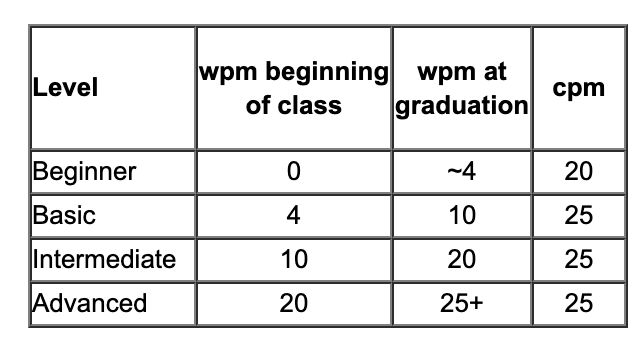The basic class — which I really wish existed when I took CW Academy – serves as a bridge between beginner and intermediate.
Its focus is on Instant Character Recognition (ICR), the ability to hear letters (initially) and words (later) as one unit without any additional steps. The bulk of the official syllabus — which you should glance through as it is the best of the four — uses the Morse Code Trainer web tool.
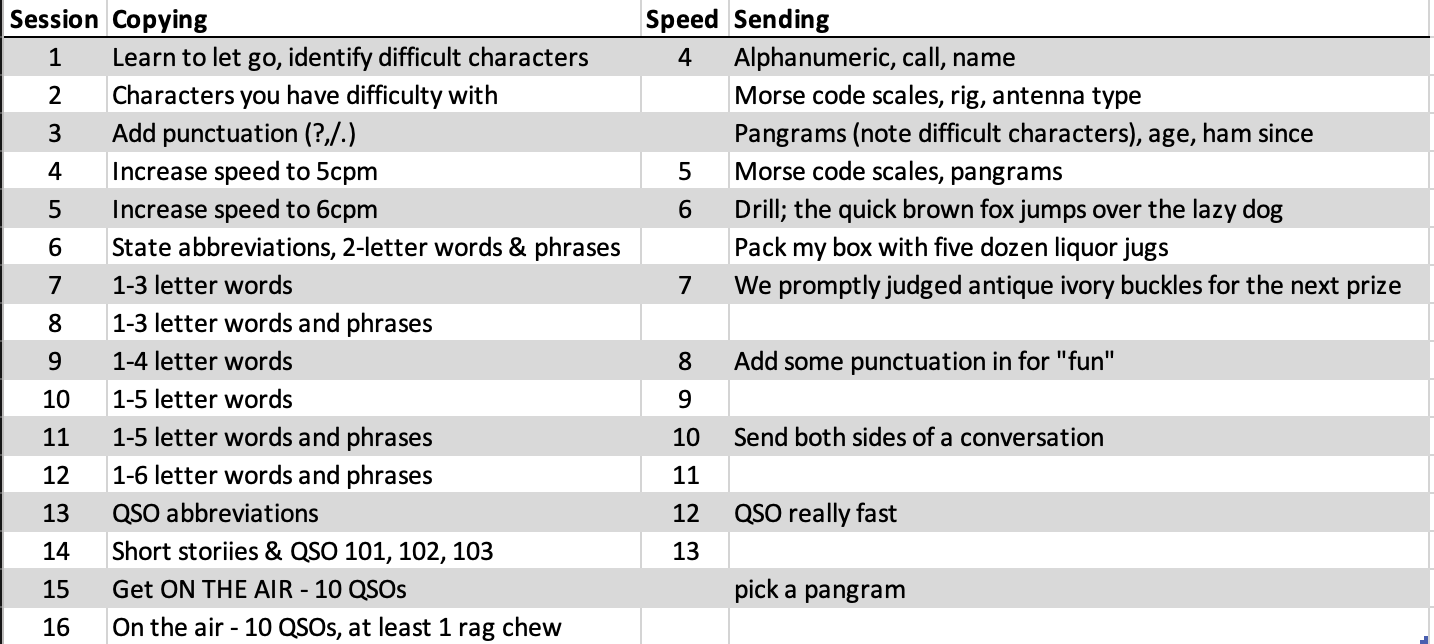
Session 1 has you practicing individual letters and numbers at a “high” cpm (~25+ so you’re not counting dots and dashes. Some people need to ramp it up higher (I’m about 33+). Fortunately, you start with a low (~4) Farnsworth spacing so you have time to breathe.
The goal is to identify which letters and numbers give you the most difficulty. As the text recommends, record yourself saying each letter as you hear it. If you can touch-type without thinking, you can do that. Just don’t write down letters while you’re trying to copy.
You’ll do groups of nine in an effort to encourage you to “let go” in the event you do not copy something. The manual illustrates the snowballing effect if you take too much time on a letter, you’ll start off behind when new letters come at you.
Session 2 is similar, but focuses on the letters and numbers you’ve had the most difficulty with. That list may change slightly from day-to-day and as you adjust speeds.
Session 3 adds the most common punctuation characters: / , ? .
Since doing only headcopy will get monotonous, you’ll break up your sessions with self-practice sending common QSO components (e.g., your call sign, weather, rig, home, antenna). There are also the Morse Code scales that drill on letters, numbers and the most common pangram of them all. On that sheet, I found “Bens Best Bent Wires” to be a lot of fun to send. There is also a whole sheet of pangrams should you get tired of hearing about the exploits of the quick brown fox jumping over the lazy dog’s back.
For the bonus homework:
- Listen to SST, try to pluck out a couple of call signs. If you feel inclined, make a QSO!
- Pick two cities or towns in or something fun about Scotland to send.
- For sending next time, pick two menu items for your CW Academy virtual dinner order. I initially suggested Chinese (since that’s what Ross mentioned he’d ordered), but let’s extend that to also include Filipino and Thai, because I was looking at those menus and am now hungry. (I did not include Vietnamese because of the extended character set – the cuisine is excellent.)
- Sessions 1-3 sending practice has included a few of the most common things you’d encounter in a QSO: your call sign, a signal report, etc. In a future bonus homework, you’ll schedule an online QSO with a classmate (via zoom or the free tool of your choice). To prep for that, let’s update your QSO cheat sheet ( sample attached ) so you have that handy.
- The two Windows software tools that have been mentioned are RufzXP (copying call signs, typically runs of 50) and Morse Runner (timed practice copying call signs and numeric contest exchanges with optional band simulation – which is pretty cool) that we’ll get set up on in a couple of weeks. These will be helpful for getting used to copying random call signs, making your first on-air QSO smoother. More on those below.
Logging: Let me know if you need help setting up Logbook of the Web (LoTW). It is the granddaddy of logging sites and is free, but its sign-up process uses two-factor authentication: they send you a post card at your FCC registered address, you enter that into the website, then they email you a certificate to “sign” your logs with. (Fortunately, every logging program works with it.) Although there are a lot of other sites (eQSL, QRZ, ClubLog, HRDLog, sota.org.uk, 3830scores.com etc), LoTW is the most important.
Paul asked me about how long until logs are confirmed. Sometimes a long time – I’m still occasionally seeing one trickle in from 2017 or 2018. Based on personal experience, it’s correlated to mode:
- FT8 and digital modes are the quickest and most consistent logging for the reasons you’d expect: people do it in quasi-real time. A lot show up fairly quickly (within a week), then there’s a long tail. For example, I finally logged a contact in Paraguay and it was reported within two hours, whereas some of my Japanese contacts (my largest base outside of the US) trickle in over a couple of weeksk. I’d estimate that over 90% of my QSOs will show up in either LoTW, eQSL or QRZ.
- CW is around 60% of the time, nearly all of those appearing on LoTW. Generally, if someone does digital modes, they’ve got a process. However, for folks who do primarily CW, it’s not uncommon to see them in batches at 1-, 3- or 12-month intervals. I’ve had at least five CW Academy users bulk upload end-of-year over a few hundred contacts I’ve had among them. For example, last week:

- Phone – I have fewer than 100 phone contacts — I cannot output a lot of power and… after 10 years of flying, I get very annoyed at the random phonetics (“This is Knight Eiffel Six Psychology Cinnamon Jalapeno”). Confirmation rate is pretty low on HF, only one on VHF/UHF satellite, and that was in response to sending him a card with a self-addressed, stamped envelope.
- When working all states (WAS), users in PA, CA, AZ and TX to most often confirm whereas WY (fewest people), DE and RI (small states) are the last ones I get. The State QSO parties starting in April are sometimes helpful.
Kevin wrote: I’ve been practicing using Morse Runner for the last hour and I really like it. I thought I wasn’t as good at call signs but so far I’ve impressed myself 🙂
Great work! This is closer to the rhythm of a typical CW contest, except this mode eliminates the need to call CQ each time. (There is one where you do, sometimes multiple times.) It is just another tool to practice a more specific aspect of CW copying.
Later, you can play with adding some effects like multiple people coming back at you, in which case you pick one and either respond with its sign or a partial – the understanding being that only that sign should come back.
To set up a single call session:
- In the station (blue box), enter your call sign, tick QSK (this lets you hear the other sender while you’re sending), select a WPM and pitch as appropriate. I’d recommend trying at least 15. It doesn’t let you Farnsworth out the spacing, and the lowest (10 ) has tones that are frustratingly-oh-god-please-finish-already long.
- Set the duration to 5 minutes (default is an hour, which is a lot of commitment.) Click the a down arrow next to the Run button (outlined here with a red box) so you can select “Single Call” as an option.

Finally, in the green box, untick all of the effects. Just for your edification, they are pretty cool and include:
- QRN – Naturally-occurring noise, like lightning
- QRM – Man-made interference, such as from another transmitter or your neighbor’s grow lights (I wish I were kidding)
- QSB – InstaBility in signal from changes in the ionosphere
- Flutter – QSB plus a Doppler shift in frequency, this occurs most often with auroras.
- LID’s – the operator makes a mistake in sending a code. This is usually followed by them sending a bunch of dots then resending. For some reason, hearing the computer simulating this is hilarious.
Bill wrote:
Does one need an actual “key” to interact with this morse runner thingy or is it all built into the software? i.e does one only use a keyboard?
Only a keyboard. It is the lamest video game ever. I think there is a way to connect a paddle up, but Stephen would be much more knowledgeable about that aspect. Morse News, Morse Keyer and Morse Code Tools are here: http://morse-rss-news.sourceforge.net/
I’ve created a database of the CW Ops and your call signs that you can drop into the Morse Runner directory, using my MASTER.DTA file instead of the default. Your “score” will be lower (# correct * unique prefixes) because there are fewer prefixes (and a smaller database), but you’re much more likely to work someone in this database. Unlike RufzXP, you won’t get something insane like DL1/EA7CIJ/QRP.
The WPX competition is a mode that the Intermediate and Advanced classes do during one of their session. It introduces all of the band conditions, LIDs, pile-ups, and requires you to “call CQ” (with the F1 key). I’m not trying to discourage you, but there are better uses of your time right now. It’s immensely frustrating until you’re in the advanced class.
Paul wrote: I’m not doing a hard sell here but wanted to share the Long Island CW Clubs’ calendar for this week. Take a peek…
Yes, please check out the Long Island CW Club: https://longislandcwclub.org/ It has a lot of programs, including ones for kids and YLs. They do advocate straight keys. There are topics other than CW if an hour a day plus class twice a week is “enough” 🙂
The place I got my UPS battery replacement was here. Delivered, it was a third of the cost of the official manufacturer branded one. Installation was much easier than taking down my home network at a time when no one else in the family would notice.